The import configurations option requires a special user account to access. Creating this user requires a one-time login as MasterAdmin. The list of people provided this login information should be extremely limited. Preferably to just to one person responsible for such upgrades.
Obtain the MasterAdmin password; Choose the advanced link on the login form and then click the "Master Admin" link. The user group selected is ignored for this type of login.
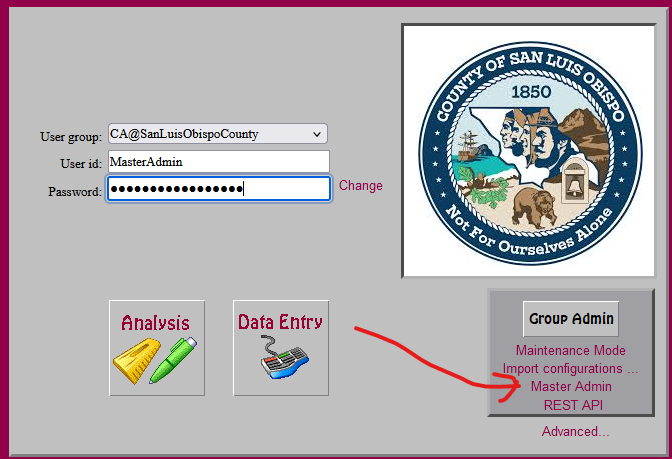
Be especially cautious while logged in as the MasterAdmin. Limit your activities to those that require this login and perform any other activities as a Group Admin if necessary. To create an Import Configurations user, select the .Master group in the tree on the left. Then click the New User icon in the button bar at the top.
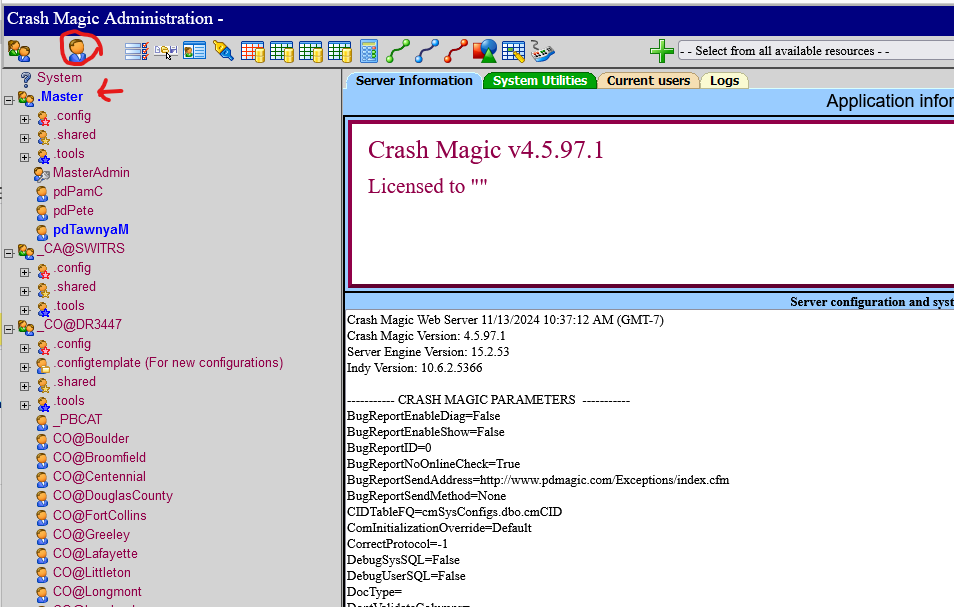
This new user is very special. Note the red marks indicating necessary values. Provide this new user with:
•Name
•Login
•Password - It is strongly recommended that this password be different from a user's normal login password to prevent accidental logins to the wrong group.
•"Can Create User Groups" - this is an important one. It enables that user to perform imports from the login form.
•"Upgrade group list" - This is a comma-delimited list of the user groups that this user is permitted to import into from the login form. If this is empty, this user has no capabilities at all.
•No other permissions should be provided to this user.
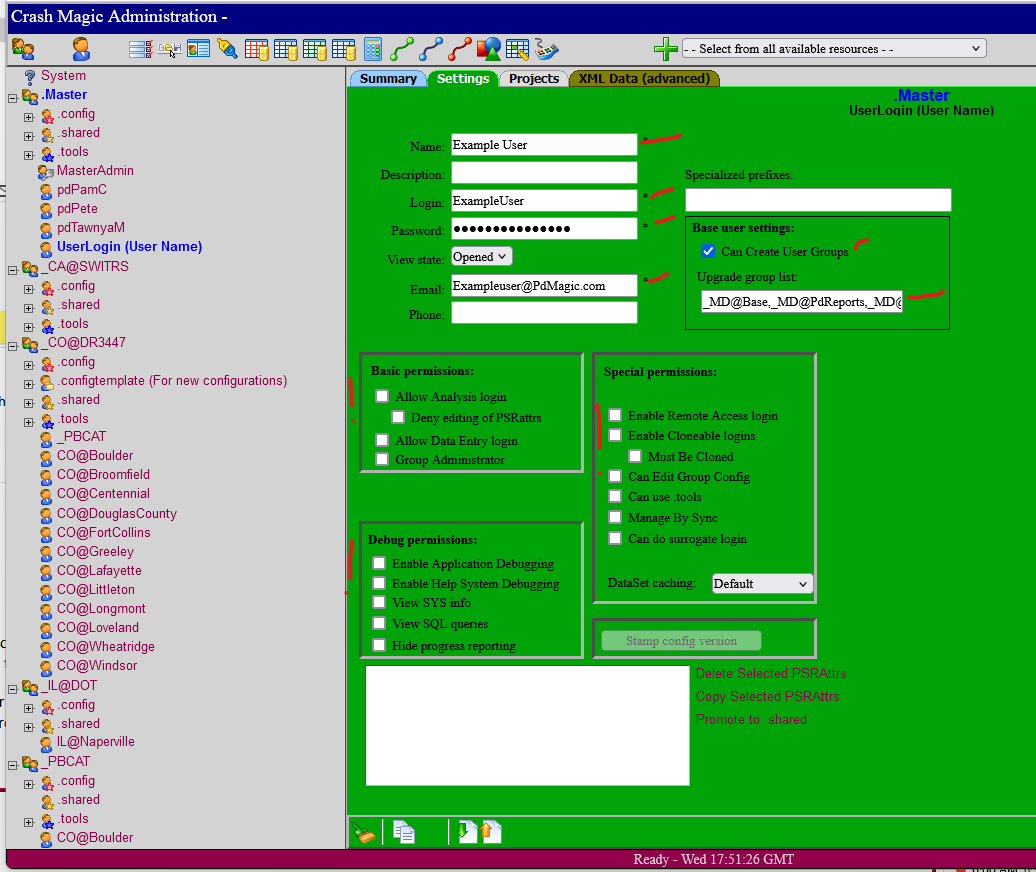
After adding this record, the ExampleUser may utilize the Login Form "Import configurations" option.